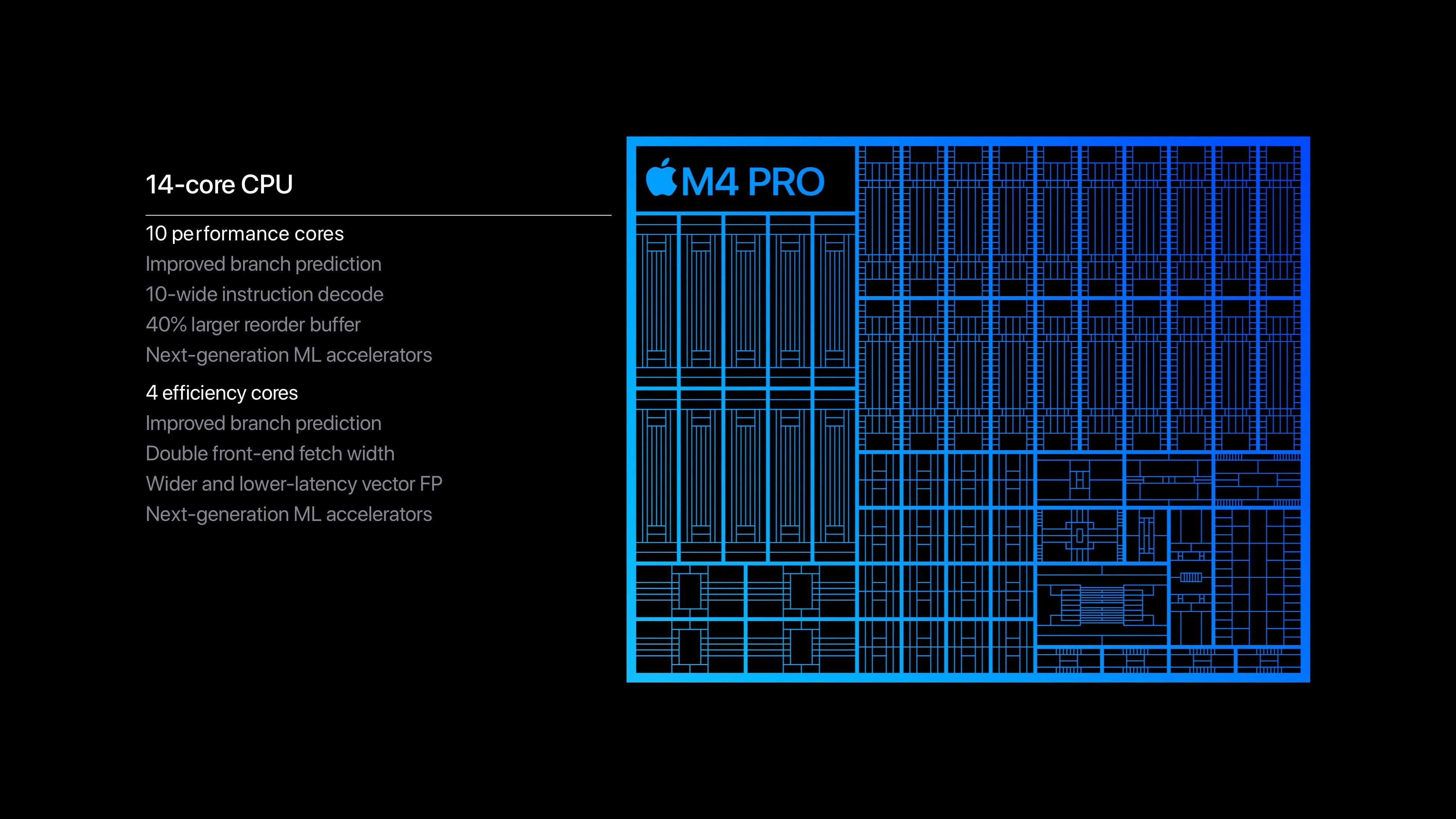Key Takeaways
- The Mac mini M4 Pro outperforms the Mac Studio M2 Max/Ultra in every measure.
- Most users only need up to three displays, making the Mac Studio’s ability to handle 8 displays unnecessary.
- The Mac mini M4 Pro offers better performance at a more affordable price compared to the Mac Studio, making it a better value overall.
I can’t believe I’m saying this, but the Mac Studio is no longer Apple’s powerhouse performance machine—it’s the new Mac min M4 Pro, and it’s smaller than a PB&J sandwich.
The M2 Max/Ultra Pale In Comparison to the M4 Pro
While the Mac Studio M2 Max/Ultra is a powerful machine, it’s now two whole generations behind the new Mac mini, especially minis with the M4 Pro chip. This fourth iteration of the M series chips features appreciably faster cores than M3 and M2 chips and can host Thunderbolt 5 connections.
Apple says the neural engine is twice as fast as the M3, which leaves the M2 chip in the dust. It debuted these chips to accommodate Apple Intelligence, which the M2 Max/Ultra can handle, but not nearly as fast.
Because of this improved neural engine, and the faster cores, the M4 Pro simply outpaces the fastest M2 chip in every measure.
 Most People Won’t Connect More Than Three Displays
Most People Won’t Connect More Than Three Displays
A big perk of the Mac Studio is how many independent displays it can handle. Apple says it can run up to 8 HD displays on the M2 Ultra configuration, but why on earth do you need eight displays?
Most of us get by fine with one, let alone two. Even three can start to feel like an evil lair kind of situation. The truth is, most of us are going to use that third screen to just stream a background show or movie while we grind or work on screens one and two.
The display capability of the Mac Studio is overkill for the vast majority of consumers, so it doesn’t make sense to pay for all that video heft.
The Bang for Buck Is Unbeatable
A maxed out Mac mini M4 Pro is roughly half the price of a comparable Mac Studio.
Not only do you get upgraded performance for the price, but also a footprint that’s just a little bigger than the Apple TV. Creatives can spend the extra cash on an iPad Pro (which can double as a fourth monitor if you really need four screens) or a Macbook so that they’re not tethered to their desk.
The Mac Studio Is Due for an Upgrade
I use a Studio M2 Max at my day job for video editing and other creative work. So, don’t get me wrong—it’s a beast. Most of the time, I barely move the needle on the activity monitor, even when I’m pushing out graphic media and simultaneously rendering video.
But the simple truth is that the Studio is behind, and the price point doesn’t make sense anymore. It’s a big paperweight compared to what the mini M4 Pro can do.
This isn’t a buyers guide, but at least now you know you’re not going to find a better value Mac than the Mac mini M4 Pro.