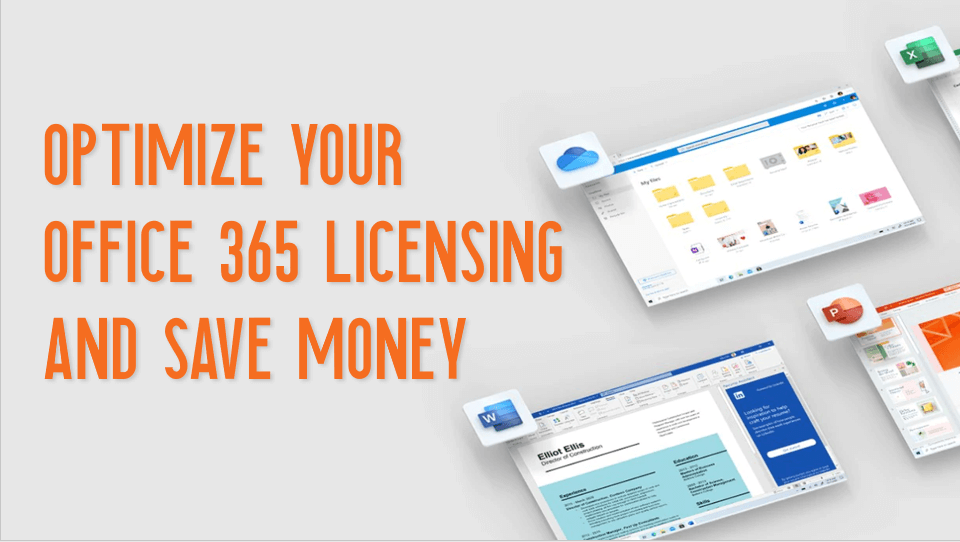
Microsoft Office 365. The name conjures images of sleek productivity, seamless collaboration, and endless potential. But are you truly maximizing your investment? Beyond the familiar Word, Excel, and PowerPoint, lies a treasure trove of features and functionalities often left unexplored. This article delves into the art of optimizing your Office 365 subscription, transforming it from a simple expense into a powerful engine for growth and efficiency.
Beyond the Basics: Unveiling Hidden Gems
Many users treat Office 365 like a glorified desktop suite. They utilize the core applications, but miss out on the robust ecosystem designed to enhance productivity across the board. Let’s explore some often-overlooked features:
1. Microsoft Teams: The Collaboration Powerhouse:
Teams isn’t just for chat; it’s a central hub for project management, file sharing, and video conferencing. Utilize channels for organized communication, integrate with other apps, and leverage features like task management and polls to streamline workflows.
2. SharePoint: Your Centralized Data Repository:
Stop relying on scattered emails and individual drives. SharePoint offers secure, centralized storage and version control for all your important documents and projects. Its intuitive interface makes collaboration effortless.
3. OneDrive: Cloud Storage Reinvented:
Seamlessly integrate OneDrive with your desktop and mobile devices for effortless file access, syncing, and sharing. Take advantage of its version history and file recovery features for peace of mind.
| Feature | Benefit | Optimization Tip |
|---|---|---|
| Microsoft Teams | Enhanced collaboration & communication | Create dedicated channels for projects |
| SharePoint | Centralized data & version control | Implement a robust file naming system |
| OneDrive | Cloud storage & seamless syncing | Regularly clear unnecessary files |
4. Power Automate: Automating the Mundane:
Ditch repetitive tasks. Power Automate allows you to create automated workflows that integrate with various Office 365 apps and other services. Imagine automatically syncing data between apps, generating reports, or even sending reminders – all without lifting a finger.
5. Power BI: Data Visualization Made Easy:
Transform raw data into compelling visuals. Power BI allows you to connect to various data sources, create interactive dashboards, and gain valuable insights to inform better decision-making.
| Feature | Benefit | Optimization Tip |
|---|---|---|
| Power Automate | Automates repetitive tasks | Start with simple automations first |
| Power BI | Data visualization and insightful reporting | Focus on key metrics and visualizations |
Optimizing Your User Experience
Beyond the applications themselves, optimizing your experience with Office 365 is crucial. This includes:
- User Training: Invest in proper training for your team. Familiarizing them with advanced features will drastically improve productivity.
- Security Protocols: Implement robust security measures, including multi-factor authentication and access controls, to protect sensitive data.
- Regular Updates: Ensure all applications and software are updated regularly to benefit from bug fixes, security patches, and new features.
- Integration with Other Tools: Leverage Office 365’s API to integrate with other tools and services you use daily, creating a seamless workflow.
Choosing the Right Office 365 Plan
The final piece of the puzzle is choosing the right plan. Microsoft offers a range of plans, each catering to different needs and budgets. Carefully assess your team’s requirements and select the plan that offers the best value for your money. Don’t overspend on features you won’t use!
Conclusion: Unlocking Your Office 365 Potential
Optimizing your Office 365 subscription is not just about utilizing the core applications. It’s about understanding the powerful ecosystem within, leveraging its features strategically, and creating a seamless workflow. By taking advantage of the tips and strategies outlined in this article, you can transform your Office 365 subscription from a simple expense into a potent tool for enhanced productivity and business growth. Embrace the power within – your potential awaits.

